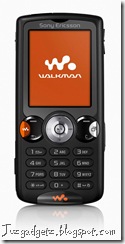
Follow the steps given below,
Step:1:Go to main screen
Step:2:Press the following keys with out any mistake one after the other
Suppose if you make any mistake while doing this,you have to continue the process from 1st step you shouldn't press backspace key for correcting the error.
-> * <- <- * <- *
Note: -> Right key, <- Left key, * Star key
By using this you can be able to view your
-Phone model
-Software info
-IMEI
-Configuration info
-SIM lock status
-REAL time clock
-Total call time and text labels.
-If you try this in a flip model phone it shows number of flip counts too.
You can also do service by this menu it includes main display checking, camera checking, LED/illumination, Flash LED, keyboard, earphone, speaker, microphone, radio and vibrator tests.
Hope You Got The Info Using www.JuzGadgetz.BlogSpot.com
Sunday, January 24, 2010
Sony Ericsson secret menu for service test
 6:20 AM
6:20 AM
 Naresh sha J.R
Naresh sha J.R


0 comments:
Post a Comment